Musical Dice Games and New File Format
tonica Web App has been expanded to create dice game compositions in the style of Mozart, Kirnberger and Stadler/Haydn.
It now supports a new file format (TcaXML) introduced with tonica 17. Files in the TcaXML format are open source and encoded in Unicode (Utf-8). This means that no additional information is required for foreign characters as to which language area they come from.
tonica Web App
Welcome to the tonica world! This app creates four-part compositions in a selected musical style for a melody.
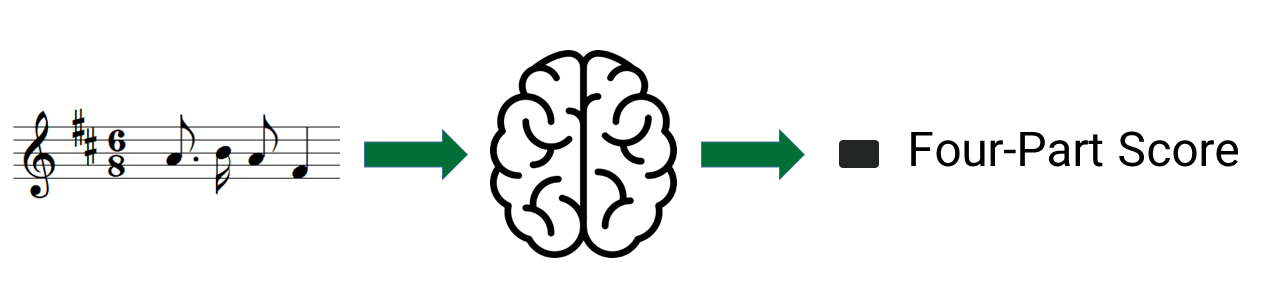
"Melody" tab
Enter your melody here using the toolbar, a computer keyboard, or the music keyboard. The melody can be up to 16 measures long (in a 4/4 beat). Add fermatas to mark important sections of the melody (phrases). You will generally get better results when fermatas are set in a meaningful way.
If you have the music notation software capella installed on your computer, you can also upload a melody from a capx file.
"Compose" tab
Choose the desired harmonization style and click the "Compose" button to run the composition process. Listen and view the resulting four-part composition.
"Dice game" tab
Musical dice games originated at the end of the 18th century as a parlor game. The aim was to produce uniform and periodic pieces of music (e. g. waltzes, polonaises, menuets) by rolling dice. Reading music and basic instrumental skills are prerequisites for participating in the dice game. However, compositional skills are not required.
Choose the desired dice game style and click the "Compose" button to run the composition process. Listen and view the resulting dice game composition.
"Export" tab
Download the mp3 or image file here. If you have capella installed on your computer, you can further edit the result.
 About tonica
About tonica
The software tonica has the unique ability to compose and analyze music pieces. This ability was learned by tonica from music examples (e. g. chorales composed by Johann Sebastian Bach) using Artificial Intelligence (neural networks and symbolic algorithms). You can use this feature to playfully learn the basics of composition and music analysis and use tonica as a tool to create your own compositions.
The software tonica start (start version of tonica) offers various instrumentations and formatting options for the music piece to be composed.
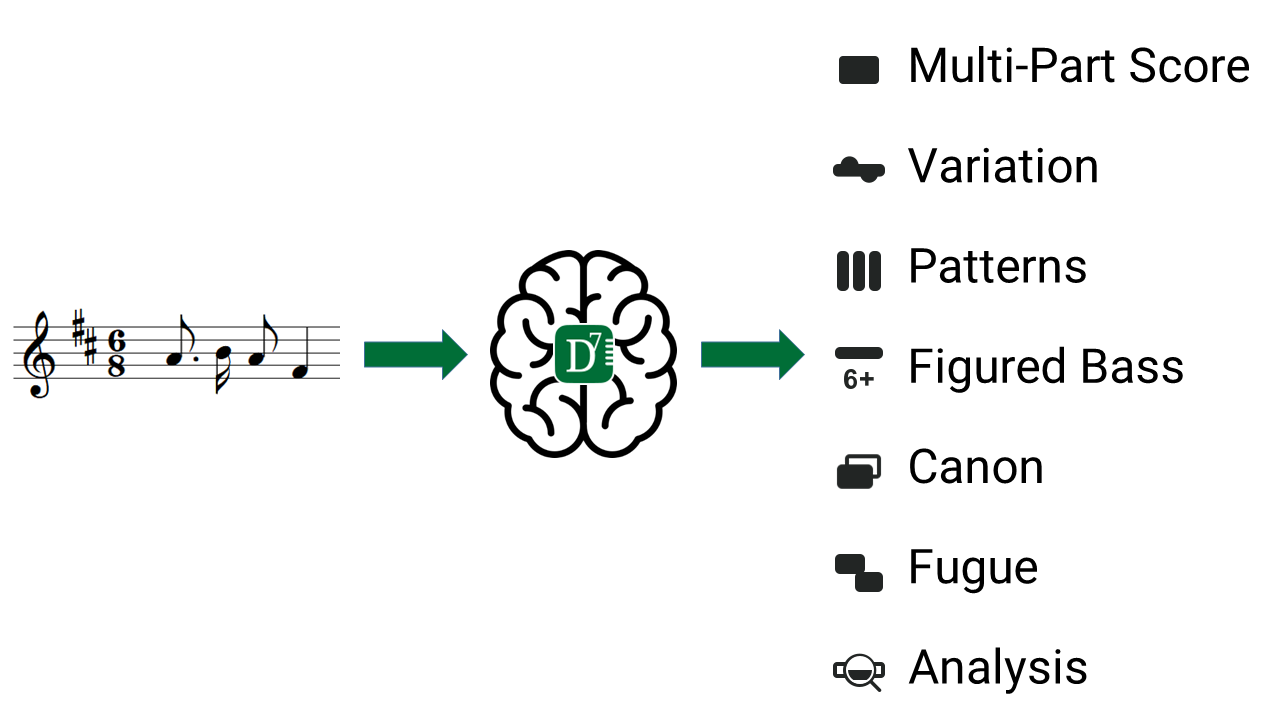
The software tonica fugata (professional version of tonica) offers many additional composition and analysis functions:
- Let tonica make a harmonic analysis and voice leading analysis of your piece.
- Add an accompanying voice for a melody.
- Create a multi-part harmony for a melody or a bass line (Figured bass).
- Add figurations and figural variations to a subject or homophonic composition.
- Create accompanying patterns in several dance and pop music styles.
- Create canons in strict counterpoint and as rounds.
- Compose fugues on a subject.
- Compose dice games and create your own dice game styles.